The Passenger Assistance app can be downloaded from both the Apple App and Google Play stores and passengers are able to pre-book assistance for their rail journeys and simplify the booking experience. However, we are constantly striving to increase accessibility and have now created a web application, meaning anyone can book assistance through a desktop website, as well as our app.
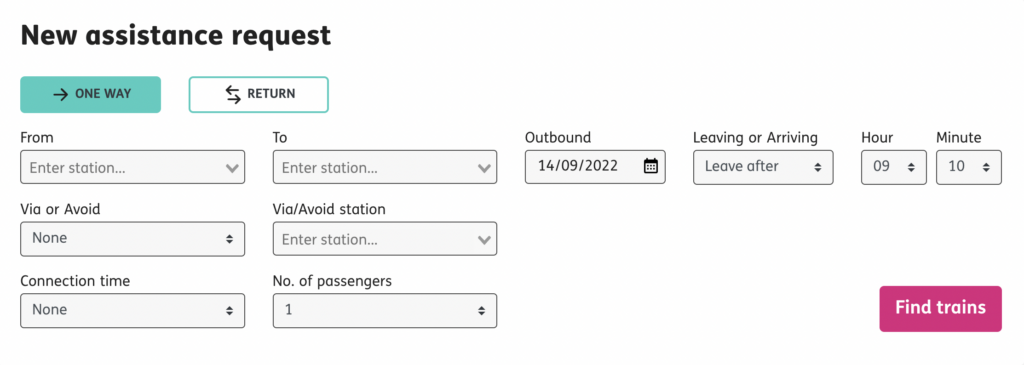
Our new booking site is simple to use, all you need to do is choose the train times/destinations of your journey, and then enter all of your access needs, plus any other information onto the next page. Just like the app, you are able to request a companion/priority seat and a wheelchair space when entering the journey assistance you require. After you have entered and checked your details, you can confirm your booking and the request will be sent straight to the train operators. As soon as your booking has been confirmed, you will receive a confirmation of your assistance to the email you have provided.
Got an account on the app and want to use the booking site? No worries! Your login for the mobile app will also mean you have a profile set up on the web app, so just enter the same credentials and get booking! Head over to booking.passengerassistance.com now to request a booking.
Although the mobile app and booking website work similarly, we understand that smartphones are not accessible to everyone. Our app and website have been designed in consultation with those with a wide range of accessibility needs and are screen-reader compatible. The booking site will also allow those with better access to laptops/computers or who may not have a smartphone to pre-book assistance.
Don’t forget that you can still download the Passenger Assistance app on both iOS and Android smartphones and you can find out more about both applications on our よくある質問 page.