Accessibility is at the heart of our ethos at Transreport, and our Passenger Assistance technology was developed to create a more inclusive travel experience for all. But what is it? And how does it work?
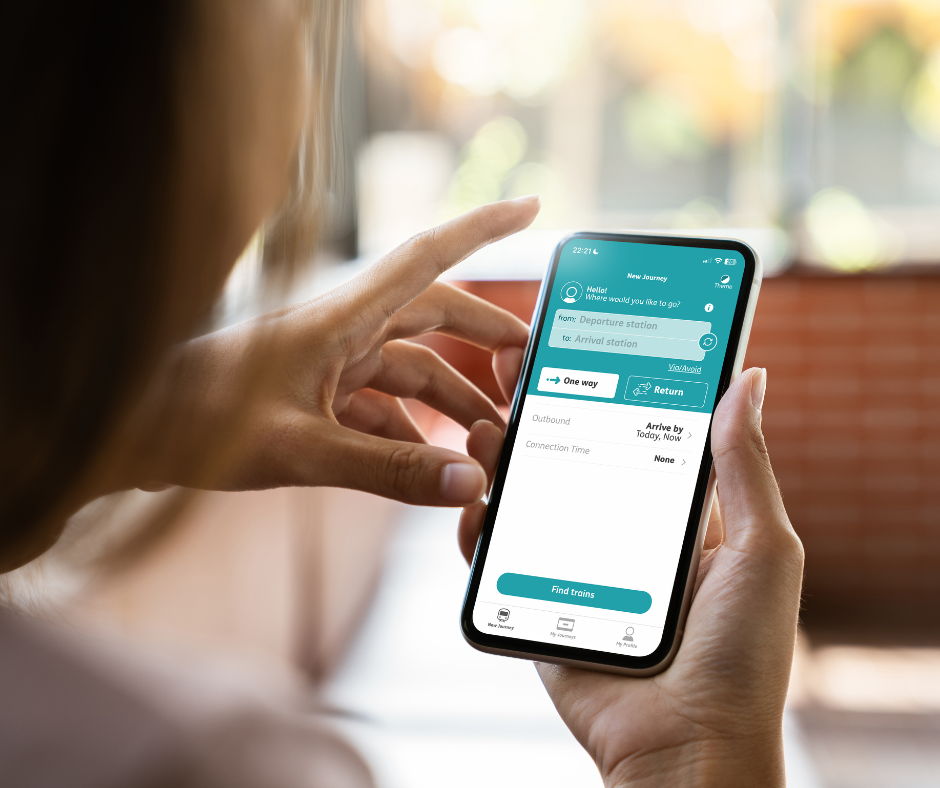
Background
At Transreport, we are aligned to the Social Model of Disability. The model outlines that people are disabled by barriers in their environment, rather than by their individual impairment. These barriers can be both physical and attitudinal.
Passenger Assistance was developed in direct response to societal barriers to access. Our goal is to use technology to simplify the process of requesting assistance, thereby contributing to more accessible travel.
“At Transreport, we believe that everyone should be able to travel spontaneously and have the independence and flexibility to go where they want, when they want.” – Jay Shen, CEO and Founder.
使い方
Our Passenger Assistance technology is integrated nation-wide across the UK rail network. You might be familiar with Passenger Assistance as our app or website, which aims to simplify the process of requesting assistance for rail travel. Designed for disabled and older people, it provides another option for passengers who prefer to communicate their access needs in advance. Alternative options include Turn Up and Go, and requesting assistance via phone or email.
Assistance requests made via the Passenger Assistance app or web version are immediately sent to the train companies. The train companies process the request and you will receive notification in the app as well as an email once this has been done. For journeys where assistance is confirmed, the assistance is carried out by the train companies.
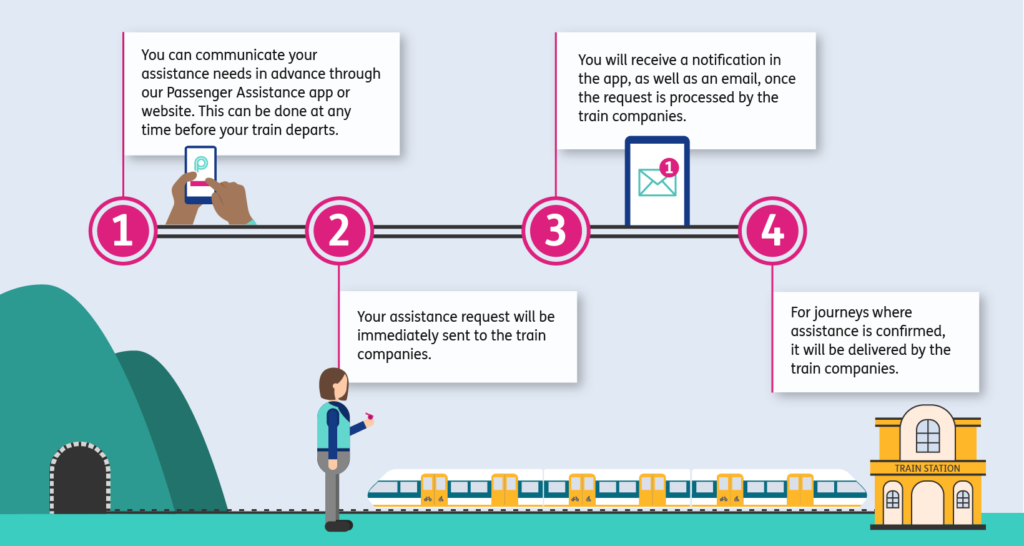
Watch the video below to find out more.
Video Description: An animated guide detailing how to request assistance via the Passenger Assistance app; shown from the perspective of Helen who is a power chair user, and Raj who uses a screen reader to use the app.
Passenger Assistance vs Passenger Assist: What’s the difference?
Passenger Assistance refers to our app or booking website. Passenger Assist is the industry term which refers to the assistance service itself, delivered by the train operating companies.
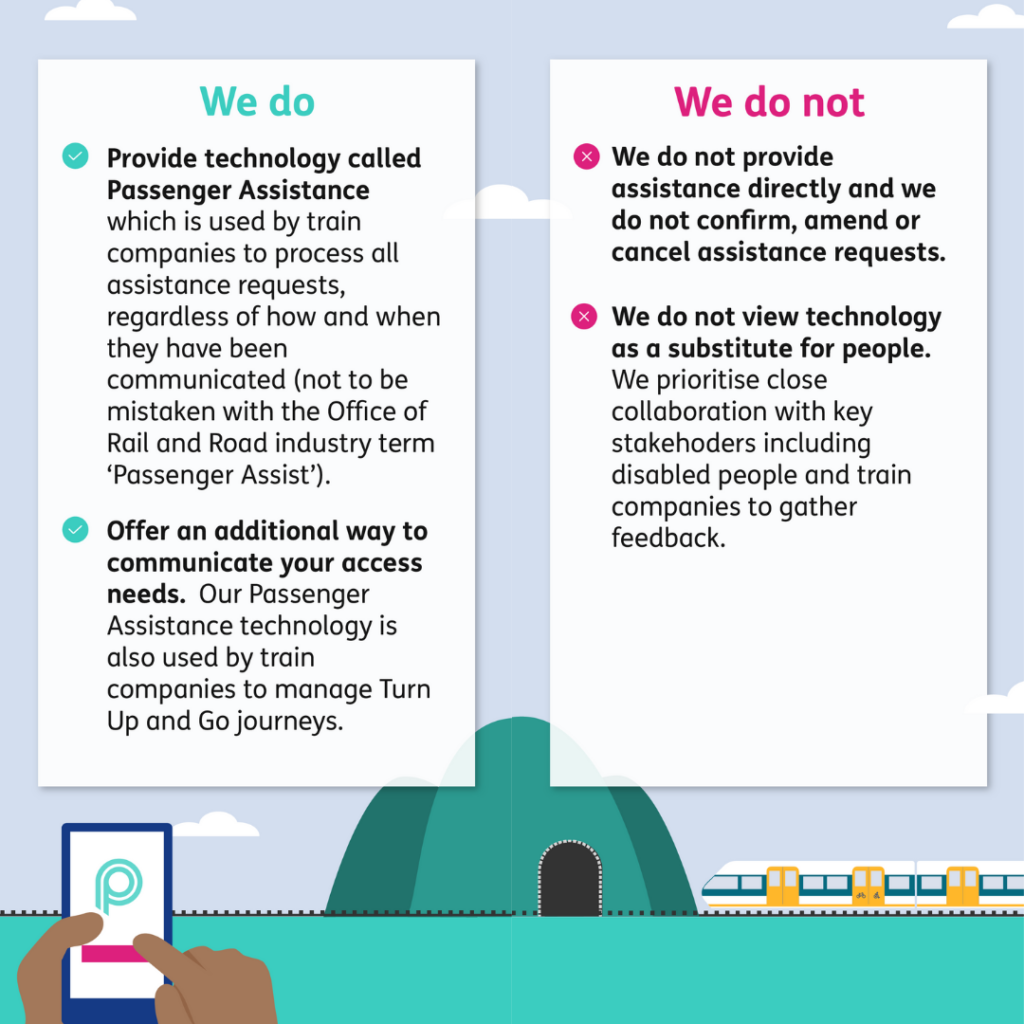
Creating a profile
It’s easy to set up an account and create a personalised profile on our app – simply input your access needs and if you wish, upload a photo. Your information is stored securely for your next journey, which means you can request assistance in just a few taps.
Watch the video below to find out more.
Video Description: A tutorial showing how to make an account and create a profile on the Passenger Assistance app (Android version).
Making an assistance request
After booking your train tickets, you can select your journey on the New Journey page in the app. You can then input your access needs on the Journey Assistance page. Then simply confirm your details!
When you use Passenger Assistance, you will never be asked to disclose specific information about a medical condition. We are focused on accommodating access needs and reducing barriers.
Watch the video below to find out more.
Video Description: A tutorial detailing the steps to make an assistance request in the Passenger Assistance app (Android version).
What to do if something goes wrong on the day
Our technology has been designed to streamline processes and provide further reassurance that assistance will be in place for your journey. However, we recognise that no process is perfect and that sometimes things do go wrong.
If you need support on the day, you should speak to a member of rail staff. You can find contact details on your journey confirmation email. Alternatively, we advise using a station Help Point.
Looking to the future
The Transreport team is committed to our goal of democratising public transport. 2024 is an exciting year as we are expanding our Passenger Assistance technology to both Japanese rail and aviation. We envision a world where everyone has the autonomy and support to travel via different modes of transport. We will continue to work towards this goal of greater inclusivity.
You can download the Passenger Assistance app on Google Play or the Apple App Store. Alternatively, you can use our web version. For more information, you can visit the following link: https://passengerassistance.com/